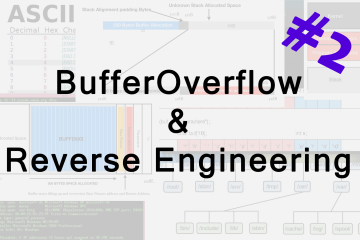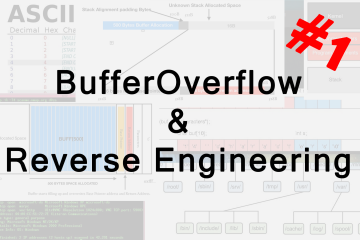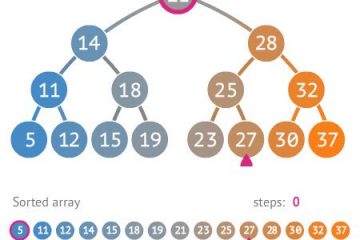Have you ever wondered how to quickly parse data and get the best out of it ? Well, you are at the right page then!
Without wasting any time let’s get started. If you encounter any issues while setting up, please comment and we will help you out.
Install Anaconda
Download Anaconda from here.

Install it.

After installation, open Anaconda Navigator. It should look like this:

Getting started with Python Code
-> Open jupyterlab.
JupyterLab is the next-generation user interface for Project Jupyter. It offers all the familiar building blocks of the classic Jupyter Notebook (notebook, terminal, text editor, file browser, rich outputs, etc.) in a flexible and powerful user inteface. Eventually, JupyterLab will replace the classic Jupyter Notebook after JupyterLab reaches 1.0.

Open Python Notebook from the interface that you see given below.

Jupyter Notebook will look like this.

Here is an interactive console in which you can type and run python commands :

You can delete add modify the cells according to your needs.
You can press “Shift + Enter” to execute the particular cell you are in.
You can use various Pandas functions such as read_csv to read a csv file. There are various functions for reading and writing Excel files as well. I will over them in future tutorials 🙂
You can explore it and share whatever you find in the comments section below!
As always, here we aim to please 🙂
For any more information or documentation, please visit this page : https://github.com/jupyterlab/jupyterlab